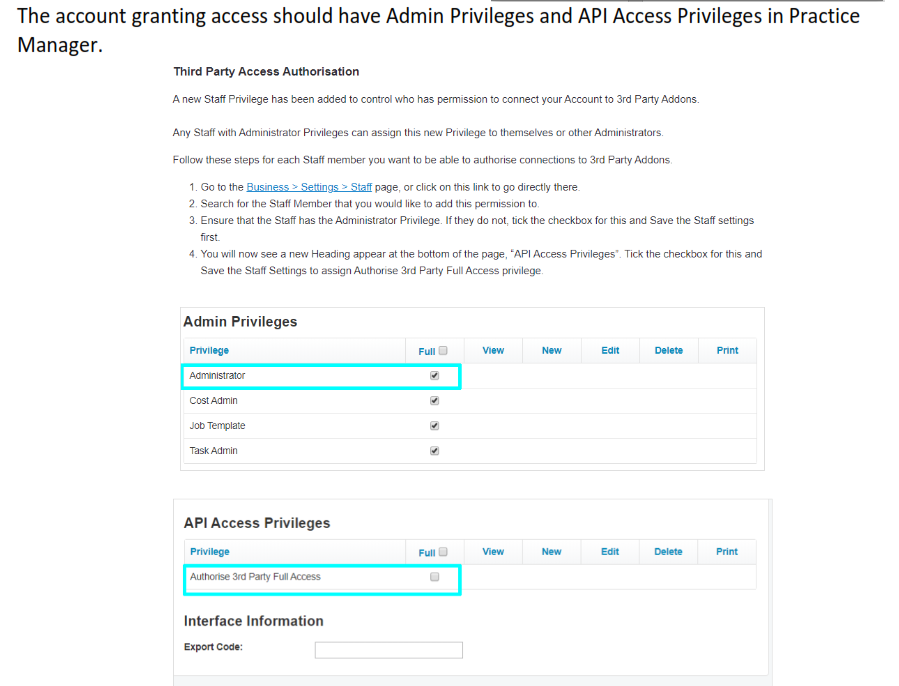Xero API Setup
Login to iPracticeHub
Xero API
1. Create a new API
a. Go to Setup/configuration/integration tab
b. Add new Item
c. Select Xero
d. Type Xero OAuth2.0
e. Select Multi-file Import if the clients is using drag & drop files together (TFN & EstimatedTax reports)
f. Click the update button, you’ll see this popup message
g. Click the OK button
h. A pop up Xero windows should open, if the window doesn’t open, please check that pop up was not lock, check URL for lock icon, if that happens you’ll need to always allow this popup and click update button again
i. Scroll down and click the allow access button
j. After you click allow access, a confirmation screen should appear
k. Close that windows
l. Now you should see the new API in the configuration list
m. Now, go to Setup/Manage/HubData/Integration tab
n. Select the dropdown list and choose the new API created
o. Turn on & allow the import to run. Depending on the number of clients & custom fields this may take some time.